Here are the artwork requirements for Transfer Stickers:
-
The file must be a vector format. I.e. PDF, SVG, Ai, or EPS.
-
Convert Fonts and Paths to Outlines
-
3mm minimum thickness of the design.
-
Design must be solid and simplified.
-
Optional: If you want to suggest a cutline, you can indicate this in your vector file.
Vector Format
A vector file is an image that can be made larger or smaller and the quality will still be the same. This means if we enlarge it, it won’t get blurry or pixelated. Vector formats are the most sticker friendly files that provide the best possible results.

Convert Fonts and Paths to Outlines
The fonts and path elements of your design must be converted to outlines to ensure the design’s integrity when uploaded. Some fonts will not be available on our end and this will automatically be substituted with standard available fonts. You may also send us the font files if it’s easier.

To convert the fonts to outlines using Adobe Illustrator, simply select all areas and press CTRL + SHIFT + O. For Mac users, it’s ⌘ + SHIFT + O.
To convert paths and shapes to outlines, just select the paths, go to Object then click Expand Appearance, and hit OK.
3mm Minimum Thickness

Solid and Simple
Intricate and overly detailed designs aren’t suited for Transfer Stickers. We recommend opting for our printed stickers instead to ensure the details of your design is completely printed.
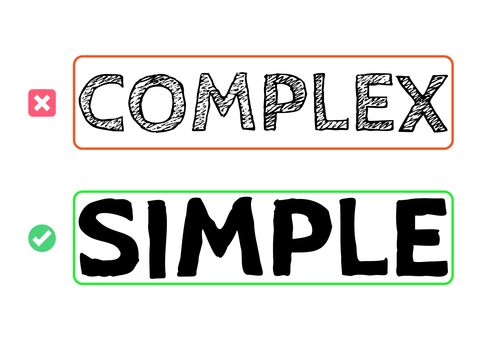
Also, please note that that Transfer Stickers are cut out of single vinyl colour which is currently available in either black or white only.
Optional: Include a Cutline Suggestion
To ensure we’re cutting your decal to your vision, feel free to pop a cutline suggestion in the artwork. Make sure to unite all areas you’d like to be cut out. We’ll try our best to follow the suggested cutline and show you a proof to approve before we proceed. All the white areas in the proof will be removed.

Once your artwork is ready, you may jump onto Transfer Stickers. Feel free to send us an email via hello@stickeroo.com.au if you have any questions!

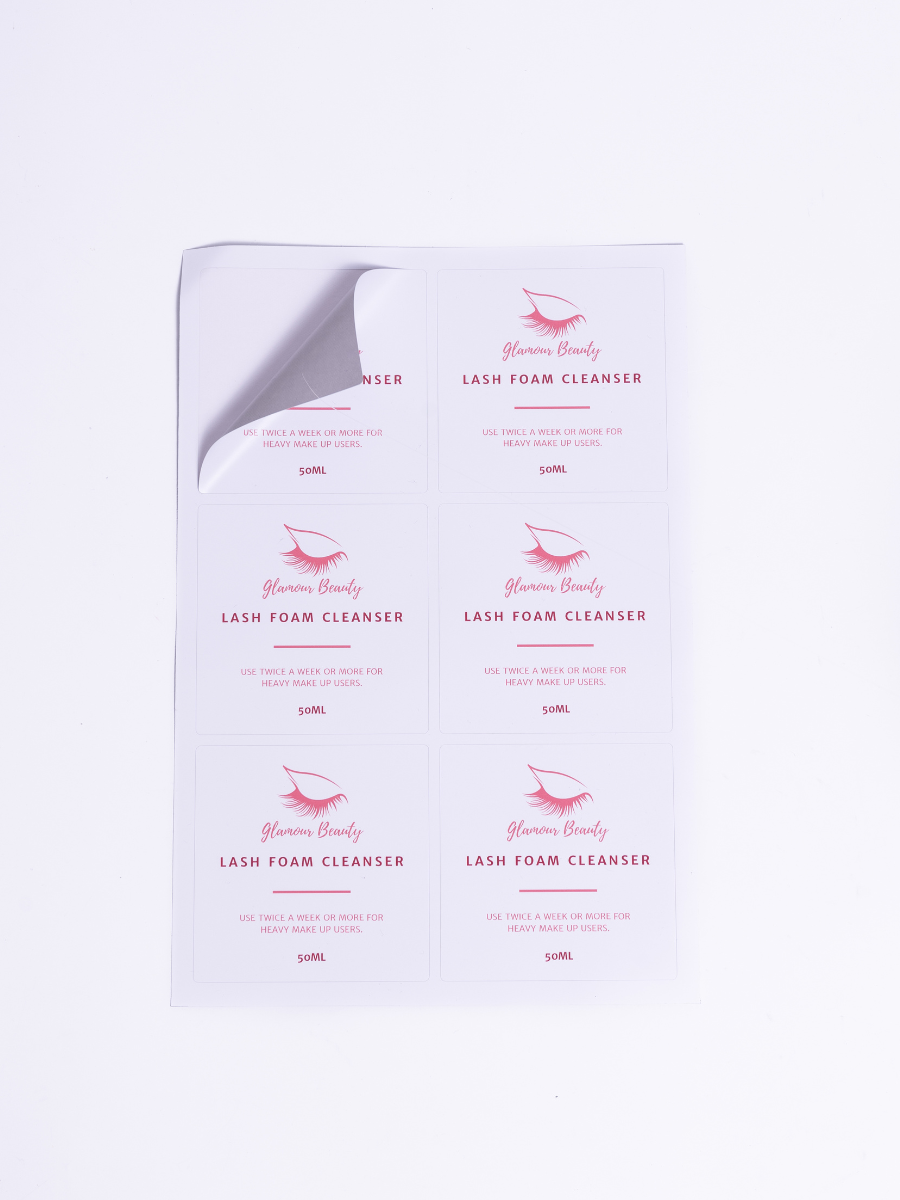








Leave a comment (all fields required)